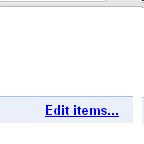Google Chrome
1. Open Google Chrome.
2. Select or click the picture equipment in the top right corner as shown below:
3. Select or click the History menu
4. Select or click on the Edit item ... like the image below:
5. Check the history would be deleted like the image below:
6. Then select Remove selected items menu such as picture below:
7. Click OK
8. If you want to delete the entire history that there is no need to do step number 5 so do the numbers 1-4 and then select Clear all browsing data... like the image below:
9. Then select Clear browsing data such as picture below:
10. End
Opera Mini
1. Open Opera Mini.
2. Click tabs History.
3. Click on Delete.
4. End
tag: solo raya camp blog | soloraya camp | soloraya blogger
![[ SoLO_RaYa_caMp_bLoGger ]](https://blogger.googleusercontent.com/img/b/R29vZ2xl/AVvXsEgSLzQeJinCJ4mniivYnivMHVGb2GeaRauQvAIcMI72hRPrlsBEU9sQIGEJv83cANfVWYs99W5-Gw5cLw4GbugZpb98yHL8XgvuZQdxRo7Wuxj9Ds5oXipoS_72L6NelCljR2hJZUXWisUD/s1600/good+solo_3.jpg)